General Information
Website: https://www.moneybird.com/\
Software type: Solution as a Software (Saas)
Geography: 🇧🇪Belgium, 🇳🇱Netherlands, 🇩🇪 Germany
Support multi-folder: ❌
Geography: 🇧🇪Belgium, 🇳🇱Netherlands, 🇩🇪 Germany
Support multi-folder: ❌
Introduction
Stress-free bookkeeping. Moneybird has all the features you need for your financial administration.You choose what you need and how smartly you want to automate it: from sending invoices with ease to fully integrating your webshop and payments.Configure Moneybird
Prerequisite(s) You will have to create a Moneybird developer account as well as an Oauth2 application. To do so, you will need to:- Create a moneybird developer account
- Create an oauth2 application
- Create a Moneybird account: Create account \
-
Create your Moneybird sandbox account:
Create sandbox administration\ -
Set up your Oauth2 application by creating a new application here
- Enter the name of your app
- Enter the callback URL (Chift): https://chift.app/oauth2/redirect
-
Click on “Save”
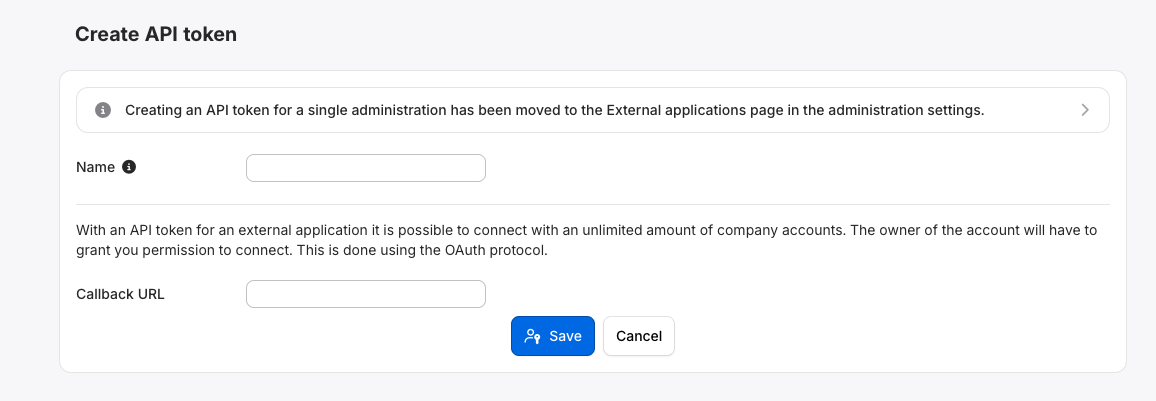
- Go to your account, connectors menu and activate Moneybird in one click. Then, you will be asked to provide your Moneybird client ID & secret.
- Most of the scopes are mandatory. The “bank” scope can be added as well depending on your use case (using bank endpoints).
Test Moneybird
To test the software integration, you can use the sandbox account you created during the configuration process (step 2). You can create multiple sandbox account for free if needed.Connect Moneybird
To activate a connexion with Moneybird, users will have to go through the following steps.- French article: Help Center - Moneybird - FR
- English article: Help Center - Moneybird - EN
Rate limits
The Moneybird API has a fixed rate limit of 150 requests per 5 minutes across the entire platform. This limit cannot be increased for a specific administration or IP address.More details: https://helpcenter.moneybird.be/nl/articles/208028-api-token-limiet