General Information
Website: quickbooks.com
Software type: Solution as a Software (Saas)
Geography: 🇪🇺Europe
Introduction
QuickBooks allows you to keep track of financial functions like income and expenses, employee expenses and inventory in real-time and fulfill tax obligations hassle-free. Deliver the Quickbooks integration your customers want in no time.Configure Quickbooks
Prerequisite(s)- Create an app on Quickbook
- Submit your app for approval (this step is only required if you want your app to be publicly available)
- Activate the Quickbooks integration on the Chift platform
- Create an account - here
- Create your APP in Quickbooks in the developer’s portal following these guidelines:
-
- Log in to Quickbooks
-
- Click on
CREATE AN APP
- Click on
-
- Select
com.intuit.quickbooks.accountingscope
- Select
-
- Enter a unique name and fill https://chift.app/oauth2/redirect in the field
Redirection URLs
- Enter a unique name and fill https://chift.app/oauth2/redirect in the field
-
- Select all permissions
-
- Click on
SAVE CHANGES
- Click on
-
- Keep safe your
Client ID,Client Secretbecause you won’t be able to see it again.
- Keep safe your
-
- You will need the
Client IDandClient Secretafterwards
- You will need the
-
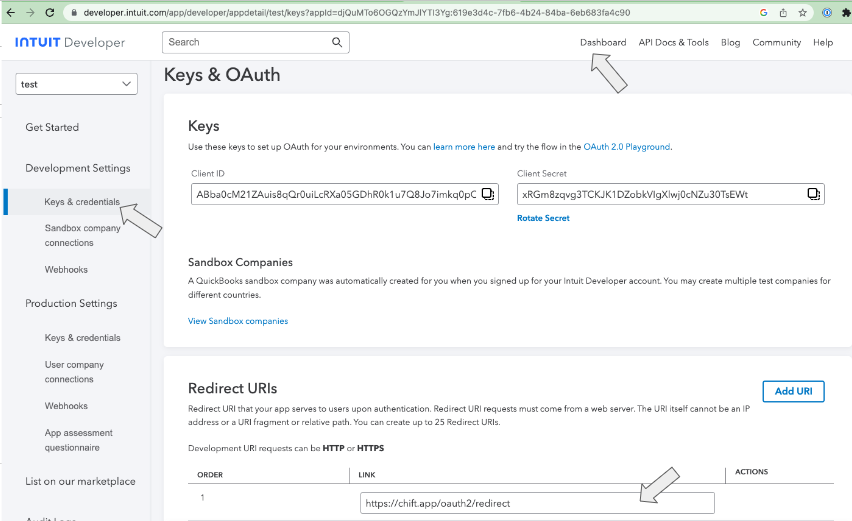
Test Quickbooks
To test the software integration, a free account can be created on Quickbooks - hereConnect Quickbooks
To activate a connexion with Quickbooks, users will have to go through the following steps.- French article: Help Center - Quickbooks FR
- English article: Help Center - Quickbooks EN
Limitations & Exceptions
- You can only connect to one of your companies per consumer (one consumer = one company)
- Draft invoices are not available
- Opportunities/deals are not present
Quickbooks coverage
/contacts/{contact_id} Live
/contacts Live
/taxes Live
/taxes/{tax_id} Live
/products Live
/products/{product_id} Live
/invoices/{invoice_id} Live
/invoices Live
/invoices On request
/products On request
/opportunities On request
/opportunities/{opportunity_id} On request
/contacts On request
/payments On request
/payment-methods On request
/bank-accounts On request
/bank-transactions On request
/upload-document On request