Platform bot (Recommended)
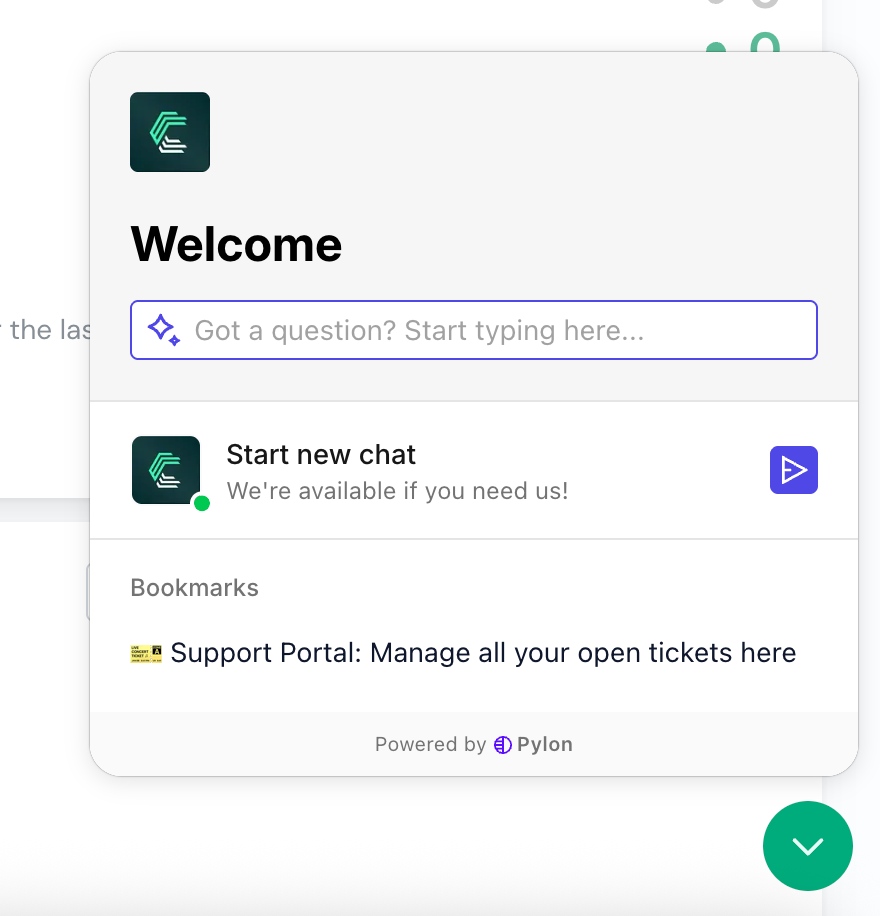
Using this method allows us to:
- Instantly access the context of your account
- Provide faster and more accurate responses
- Start a new conversation with our Support AI assistant — this will automatically create a ticket in our support platform
- Access and follow up on existing conversations
- Quickly open the support ticket portal
How to use the messenger
-
Click on the chat icon in the bottom-right corner of any page on the platform.
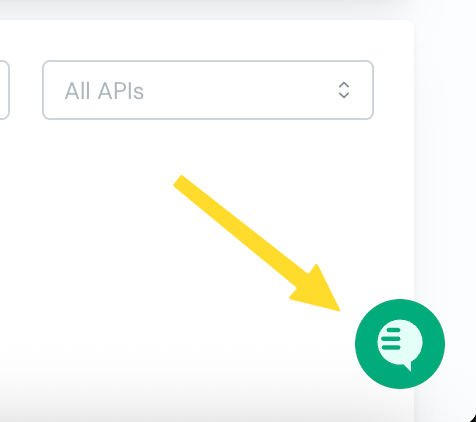
- Click Start a new chat and describe the issue you’re experiencing, including as much context as possible.
💡 Important: If you’re reporting a bug, we strongly recommend starting the conversation from the page of the consumer where the issue occurs. This way, all relevant information from that consumer is automatically included in the ticket, which speeds up the investigation and resolution.
- Once submitted, our support team will review your message and get back to you as soon as possible.
Email Support
You can also contact our support team by emailing [email protected]. To help us resolve your issue faster, please include:- Your account name
- A detailed description of the problem
- The consumer(s) affected
- Any relevant screenshots or error messages